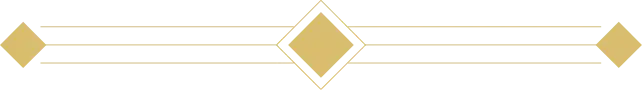Cancel/Reschedule a Group Class or Private Lesson
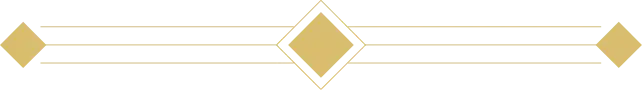
Click below for instructions
Instructions
How to Reschedule:
Thank you for joining us on your fine arts journey at New Song School of the Arts. To cancel and/or reschedule a lesson, follow these directions:
- Log in to your Client/Student Portal Account using the credentials you created at your time of enrollment. If you need instructions on how to access your Client/Student portal, click here.
- Once on your profile, scroll to your schedule and find the date you are unable to attend. Click “Cancel.”
- Read through and agree to the terms and conditions, then confirm your cancellation.
- To reschedule, continue scrolling down to your “Credits.”
- Select a credit and press “Use.” This will take you to the Self-Booking Page where you will be able to look through days and times your instructor is available.
- Select your instructor.
- Look through their availability and select a time that works for you.
- Click “Booking” and then “Book Now.”
- Read through and accept the terms and conditions.
- Confirm your Rescheduled lesson.